Solve Business Problems with Advanced Website Forms
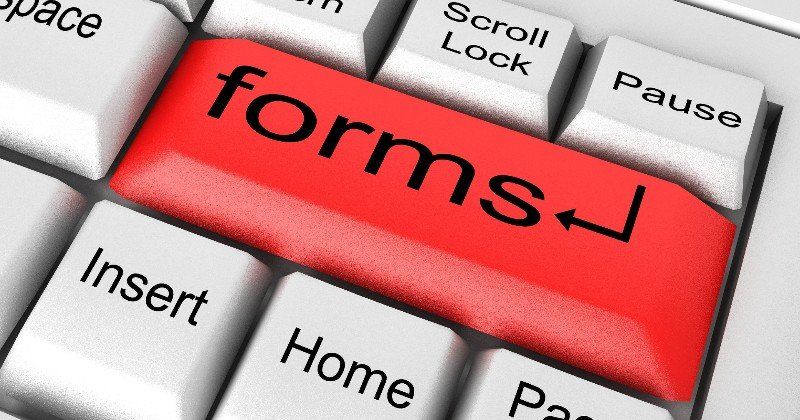

Digital Marketing Consultant
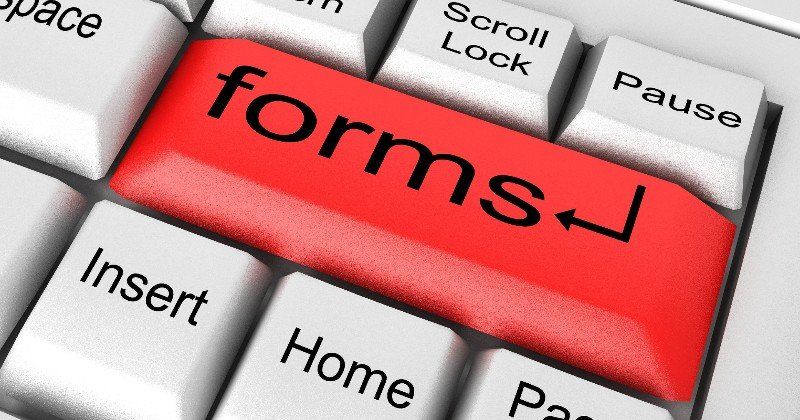
If you have a website, chances are it includes a "contact us" form. In fact, forms have become quite ubiquitous and hardly a hot topic for a blog article.
However, don't underestimate the power of web forms! Used correctly, they can help you:
- generate more leads and customers
- improve communication (internally and externally)
- get feedback from customers
- build a list of followers (mailing list)
- run polls and surveys
- sell products and services
The Power of Advanced Website Forms
Better than Email
Most website visitors would rather fill out a guided, structured form than initiate an email from scratch. It's just easier, and saves the bother of salutations and other formalities.
For the website owner, it lets you ask for additional relevant information enabling you to better qualify the lead and/or provide a better solution to their inquiry.
Another benefit of a form over email is that your email address is not "out there" for all to see, especially the bots that harvest your email end up bombarding you with spam.

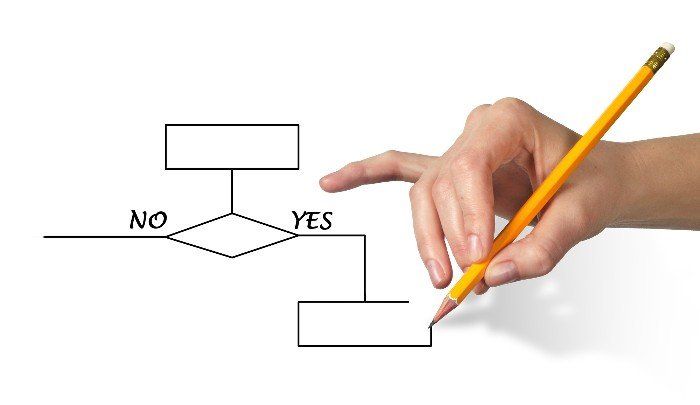
Leverage Conditional Logic
In order to collect exactly the information you need (no more, no less), you can hide or reveal questions based on a user's response to other form fields.
Similarly, you can channel the information collected to the right person or department based on specific answers and selections.
You can also enhance the buyer's lifecycle by redirecting them to certain products or services based on their preferences gathered in filling out the form.
Make Calculations
...for Immediate Quotes, Estimates, and Lead Scoring
You can assign numerical values to certain selections and make calculations on the fly. This can be used for internal purposes or to tally numbers for a quote or sale.
Coupled with Conditional Logic, this could even be used for lead scoring and pre-qualifying leads (or disqualifying them!) saving you time and effort.


Accept Reservations and Appointments
This function may seem obvious, but the advantage of a more advanced form over a basic form includes better ability to block days, dates, and times and even to allocate limits to time slots adding a level of automation to your appointment booking and scheduling.
Receive Payments
Your customers can order basic services or products with your form and pay (safely and securely) with a credit card. You can even manage a small e-store with multiple products.
Collect money up-front when your guests register for events, accept donations, etc.


Connect with Your CRM, Mailer, or Database
For simple applications, just receiving the form information via email is enough. But it's generally easy to also have the data automatically uploaded to a CRM (customer resource management tool), newsletter list, custom database, or even a Google spreadsheet.
Safe, Secure, and Trusted
At WSI (Nagoya), we have a variety of form tools at our disposal. However, for most advanced forms projects, we choose to partner with industry-leader JotForm.
JotForm takes security seriously and include the following features as needed:
- SSL Encrytion
- reCAPTCHA
- Password Protection
- GDPR Compliance
- PCI Compliance
- HIPAA Compliance

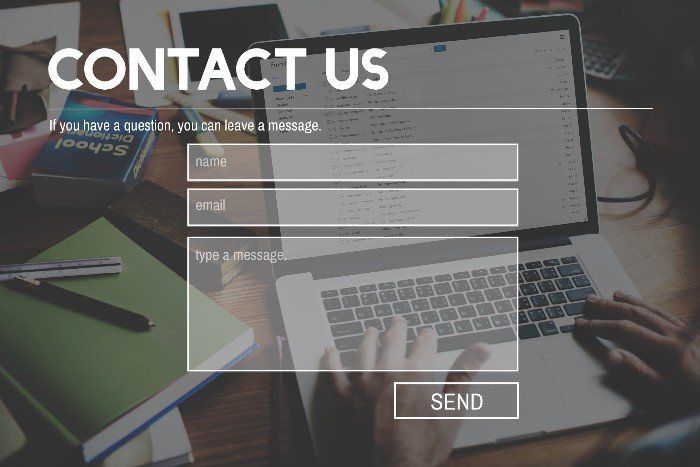
Key features of web forms:
- immediate email auto-reply to customer
- immediate email notification to your business
- multiple recipients at your business (as needed)
- redirect to Success/Thank-you page, trackable by analytics
- conditional logic to...
- hide or show form fields (based on previous selections)
- direct the form email to the right staff (based on user selections)
- prevent selecting a date within a specified range (useful for restaurant reservations)
- field validation to ensure that all required fields are filled
- wide variety of field types, including file upload
- entry-level eCommerce
Sidebar Links
Subscribe for Digital Marketing Insight and Advice
The WSI Digital Marketing Blog is your go-to-place to get tips, tricks and best practices on all things digital marketing related.
Subscribe rom Blog
We will get back to you as soon as possible.
Please try again later.
*You may unsubscribe from digital communications at anytime using the link provided in WSI emails.
For information on our privacy practices and commitment to protecting your privacy, check out our Privacy Policy and Cookie Policy.
Don't stop the learning now!
Here are some other blog posts you may be interested in.






